The mgiBuyMe Tag
Tag Behavior
Use the mgiBuyMe tag to add a product to the shopping basket.
The mgiBuyMe tag is used in conjunction with products hard-coded
on a page or with products from a database.
Tag Syntax
The mgiBuyMe tag has one required parameter and 20 optional
parameters. The tag form is:
<mgiBuyMe productID="Product ID" name="Product Name"
description="Product Description" price="Product Price"
shipping="Product Shipping Price" quantityMultiplier="integer"
qualifierPostArgument1="Post Argument Name"
qualifierPostArgument2="Post Argument Name"
qualifierPostArgument3="Post Argument Name"
qualifierPostArgument4="Post Argument Name"
qualifierPostArgument5="Post Argument Name"
productDB="Database Name" inventoryFieldName="Field Name"
productIDFieldName="Field Name" weight="Product Weight"
priceRule="Price Rule Name" shippingRule="Shipping Rule Name"
taxRule="Tax Rule Name" defaultValue="Integer"
mode="Visible/Hidden/Checkbox" size="Integer">
Required Parameters:
- productID - The product ID is the unique identification
code of the product.
Optional Parameters:
- name - The name is the short description or title
of the product. In the automatic shopping basket configuration,
the name appears as the product description in the shopping basket.
- description - The description is the long description
of the product.
- price - The price is the price of the product. (see
also priceRule parameter below).
- shipping - The shipping is the shipping price of the
product. (see also shippingRule parameter below).
- quantityMultiplier - The quantityMultiplier is the
integer to multiply by the quantity entered to get the actual
quantity of products being purchased. The quantityMultiplier
parameter is useful for products only sold in multiple quantities.
- qualifierPostArgument1 - The qualifierPostArgument1
is the name of a form field (i.e., a post argument name for a
text box, popup menu, etc.) that contains a qualifying characteristic
of the product. For example, if you have a popup menu of product
colors, enter the name of that popup menu as a qualifierPostArgument.
- qualifierPostArgument2 - The qualifierPostArgument2
is the name of a form field that contains a qualifying characteristic
of the product.
- qualifierPostArgument3 - The qualifierPostArgument3
is the name of a form field that contains a qualifying characteristic
of the product.
- qualifierPostArgument4 - The qualifierPostArgument4
is the name of a form field that contains a qualifying characteristic
of the product.
- qualifierPostArgument5 - The qualifierPostArgument5
is the name of a form field that contains a qualifying characteristic
of the product.
- productDB - The productDB is the name of the database
that contains the product information for inventory control.
- inventoryFieldName - The inventoryFieldName is the
name of the database field that contains inventory values.
- productIDFieldName - The productIDFieldName is the
name of the database field that contains the unique product identification
codes for inventory control.
- weight - The weight is the weight of the product.
The weight may be a decimal number.
- priceRule - The priceRule is the name of the price
algorithm applied to the product. Price rules must have a scope
of "item" to be applied in the mgiBuyMe tag. Price
rules are defined in the administration interface of the mgiShoppingBasket tag.
- shippingRule - The shippingRule is the name of the
shipping algorithm applied to the product. Shipping rules must
have a scope of "item" to be applied in the mgiBuyMe
tag. Shipping rules are defined in the administration interface
of the mgiShoppingBasket
tag.
- taxRule - The taxRule is the name of the tax algorithm
applied to the product. Tax rules must have a scope of "item"
to be applied in the mgiBuyMe tag. Tax rules are defined in the
administration interface of the mgiShoppingBasket
tag.
- defaultValue - The defaultValue is the default quantity
of products ordered.
- mode - The mode determines the display of the quantity
box (text field) created by the mgiBuyMe tag. If the mode parameter
value is "Visible", then the mgiBuyMe tag displays
a visible quantity box (text field) input. If the mode parameter
value is "Hidden", then the mgiBuyMe tag creates
a hidden quantity box (text field) input. Hidden quantities may
still be added to a shopping basket. If the mode parameter is
"Checkbox", then the mgiBuyMe tag displays a
checkbox with a value equal to 1 unless the defaultValue parameter
is present to override it. The default value is "Visible".
- size - The size is the length of the quantity box
(text field) that is created by the mgiBuyMe tag. The size of
a quantity box determines the number of characters that can display.
The default value is "3".
Example Usage and Output
Hard-Coded
<mgiToken>
<form action="shoppingbasket.mgi" method="post">
<mgiBuyMe productID="0-395-75283-3" name="Smart Eating"
description="Smart Eating, Choosing Wisely, Living Lean.
By Covert Bailey and Ronda Gates" price="6.99"
qualifierPostArgument1="Cover Type"
defaultValue="1">
<select name="Cover Type">
<option value="">Choose One
<option>Hard-Cover
<option>Soft-Cover
</select>
<mgiButton name="Add Book to Basket">
</form>
</mgiToken>
In this example, the information in the parameters of the
mgiBuyMe tag is hard-coded directly into the tag. This mgiBuyMe
tag would display a quantity box with the default value of 1
displayed. When this product is added to the shopping basket,
the productID, name, description, price, and cover type is stored
for this product.
Database Results
<mgiToken>
<p>
<table width="500" cellspacing="0" cellpadding="3" border="1">
<tr bgcolor="#eeeeee">
<th>ISBN</th>
<th>Title/Description</th>
<th>Price</th>
<th>Quantity</th>
</tr>
<mgiSearchDatabase databaseName="Products"
keyFieldName="ProductName" fieldValue="*"
orderByField="ProductID" resultsPerPage="20">
<tr>
<td>&mgiDBFieldProductID;</td>
<td><b>&mgiDBFieldProductName;</b>
<p>&mgiDBFieldProductDescription;</td>
<td align="right">$&mgiDBFieldProductPrice;</td>
<td align="center">
<mgiBuyMe productID="&mgiDBFieldProductID;"
name="&mgiDBFieldProductName;" price="&mgiDBFieldProductPrice;">
</td>
</tr>
</mgiSearchDatabase>
<tr>
<td colspan="4" align="right">
<mgiButton value="Add to Shopping Basket"></td>
</tr>
</table>
</mgiToken>
In this example, the information in the parameters of the
mgiBuyMe tag is provided by placeholders in the results of a
database search. This mgiBuyMe tag displays a quantity box. When
this product is added to the shopping basket, the productID,
name, description, and price is stored for this product.
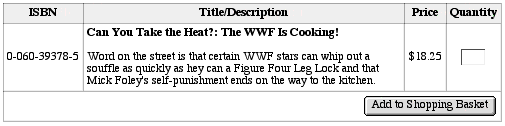
Suggested Usage
|