The mgiBannerAd Tag
Tag Behavior
Use the mgiBannerAd tag to randomly or sequentially display
banner ads or other HTML, MGI and text information. Use the web-based
administration interface to manage the banner ad information.
Tag Syntax
The mgiBannerAd tag has three modes. Each mode has different
required and optional parameters. The modes of mgiBannerAd are:
- display - Displays banner ads.
- admin - Creates a web-based interface to manage banner
ads.
- clientStats - Displays statistics for specified banner
ad clients.
Display Mode
The display mode of mgiBannerAd has no required parameters
and six optional parameters. The tag form is:
<mgiBannerAd mode="display" group="name" rotation="Type"
odbcDatasource="Source Name" odbcUsername="Name"
odbcPassword="Password">
Required Parameters:
Optional Parameters:
- mode - The mode is the function that the mgiBannerAd
tag performs. In "display" mode, the mgiBannerAd
tag rotates the display of banner ads. "Display" is
the default mode of the mgiBannerAd tag.
- group - The group is the name of the banner ad group
from which banners are selected for display. If the group parameter
is not included, banner ads will be selected from all groups.
- rotation - The rotation determines the algorithm used
to select banner ads for display. If the rotation parameter value
is "random", then banner ads are randomly selected
for display. If the rotation parameter value is "sequential",
then banner ads are displayed in the order they appear in the
banner ad database. The default value is "random".
- odbcDatasource (NT only) - The odbcDatasource is the
name of datasource on the server that provides access information
for an external ODBC database. If the odbcDatasource parameter
is included, banner ad information will be stored in the specified
ODBC database rather than the internal MGI database. Inquire
with the server administrator for additional information about
the use of ODBC databases. If you include
the odbcDatasource parameter, the odbcUsername and odbcPassword
parameters are required.
- odbcUsername (NT only) - The odbcUsername is the username
required to access the ODBC datasource. The
odbcUsername parameter is required if you include the odbcDatasource
parameter.
- odbcPassword (NT only) - The odbcPassword is the code
required to access the ODBC datasource. The
odbcPassword parameter is required if you include the odbcDatasource
parameter.
Admin Mode
The admin mode of mgiBannerAd has one required parameter and
four optional parameters. The tag form is:
<mgiBannerAd mode="admin" advancedSearch="On/Off"
odbcDatasource="Source Name" odbcUsername="Name"
odbcPassword="Password">
Required Parameters:
- mode - The mode is the function that the mgiBannerAd
tag performs. In "admin" mode, the mgiBannerAd
tag creates a web-based interface that allows you to add new
banner ads, modify banner ads, and view banner ad statistics.
Optional Parameters:
- advancedSearch - The advancedSearch parameter determines
whether the advanced search feature is available in the web-based
administration interface. The advanced search feature allows
you to enter complex search strings that are not available with
the built-in search functions (e.g., "NOT" searches,
"OR" searches, searching the same field multiple times,
etc.). The search time will increase as the search complexity
increases. If the advancedSearch parameter value is "On",
then the advanced search field is displayed in the search screen
of the admin interface. If the advancedSearch parameter value
is "Off", then the advanced search field is
not displayed in the search screen of the admin interface. The
default value is "Off".
- odbcDatasource (NT only) - The odbcDatasource is the
name of datasource on the server that provides access information
for an external ODBC database. If the odbcDatasource parameter
is included, banner ad information will be stored in the specified
ODBC database rather than the internal MGI database. Inquire
with the server administrator for additional information about
the use of ODBC databases. If you include
the odbcDatasource parameter, the odbcUsername and odbcPassword
parameters are required.
- odbcUsername (NT only) - The odbcUsername is the username
required to access the ODBC datasource. The
odbcUsername parameter is required if you include the odbcDatasource
parameter.
- odbcPassword (NT only) - The odbcPassword is the code
required to access the ODBC datasource. The
odbcPassword parameter is required if you include the odbcDatasource
parameter.
ClientStats Mode
The clientStats mode of mgiBannerAd has two required parameter
and three optional parameters. The tag form is:
<mgiBannerAd mode="clientStats" client="Name"
odbcDatasource="Source Name" odbcUsername="Name"
odbcPassword="Password">
Required Parameters:
- mode - The mode is the function that the mgiBannerAd
tag performs. In "clientStats" mode, the mgiBannerAd
tag displays impression, clickthrough and date statistics for
the specified client.
- client - The client is the name of the client whose
statistics are displayed.
Optional Parameters:
- odbcDatasource (NT only) - The odbcDatasource is the
name of datasource on the server that provides access information
for an external ODBC database. If the odbcDatasource parameter
is included, banner ad information will be stored in the specified
ODBC database rather than the internal MGI database. Inquire
with the server administrator for additional information about
the use of ODBC databases. If you include
the odbcDatasource parameter, the odbcUsername and odbcPassword
parameters are required.
- odbcUsername (NT only) - The odbcUsername is the username
required to access the ODBC datasource. The
odbcUsername parameter is required if you include the odbcDatasource
parameter.
- odbcPassword (NT only) - The odbcPassword is the code
required to access the ODBC datasource. The
odbcPassword parameter is required if you include the odbcDatasource
parameter.
Example Usage and Output
Display Mode
<mgiBannerAd group="top">
In this example, a banner ad from the group "top"
are displayed randomly each time the page is accessed. The display
of the individual banner ad is based on the HTML entered for
the banner ad record.
Admin Mode
<mgiBannerAd mode="admin">
When you access a page with the mgiBannerAd tag in admin mode,
buttons for creating a new banner and importing existing banner
ads display.
The following is the main interface to mgiBannerAd in admin
mode:
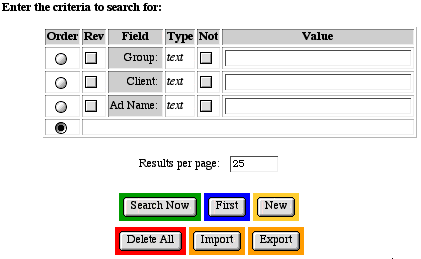
The following is the interface to add a new banner ad in the
admin mode of mgiBannerAd:
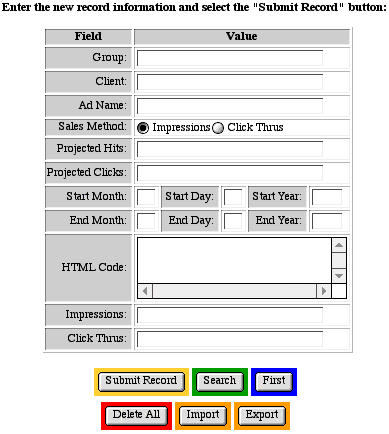
ClientStats Mode
<mgiBannerAd mode="clientStats" client="Lexus">
In this example, impression and click-through statistics for
all of Lexus' banner ads are displayed in a table.
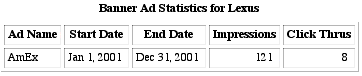
Suggested Usage
|