The mgiButton Tag
Tag Behavior
Use the mgiButton tag to create a submit button with a specified
name, or an image to be use as a submit button. The mgiButton
tag must be used in conjunction with HTML <FORM> tags to
work in form submissions.
Tag Syntax
The mgiButton tag has no required parameters and three optional
parameters. The tag form is:
<mgiButton name="Name" value="Value" imageLocation="Image">
Required Parameters:
Optional Parameters:
- name - The name is the button's unique post argument
name. The default name is "Submit".
- value - The value is the text displays on the submit
button or the value of the image button. The default value is
"Submit".
- imageLocation - The imageLocation is the relative
or absolute path to the image to use as a submit button. If the
imageLocation parameter is not included, a standard submit button
is displayed.
Example Usage and Output
<form action="shoppingbasket.mgi" method="post">
<mgiButton name="ViewSB" value="View Shopping Basket">
</form>
In this example, a standard submit button is created and links
to a shopping basket page.
<form action="https://secure.domain.com/domain/checkout.mgi"
method="post">
<mgiButton name="CheckOut" imageLocation="Images/b_checkout.jpg">
</form>
In this example, a custom button is used to link customers
to the secure check out page.
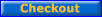
Suggested Usage
- Form Processing
- Shopping Basket
- Database Searching
|