|
| Font Name | Font Display |
|---|---|
Odometer |
|
DigitBlueGlow |
|
Greeny |
|
RedDigital |
|
SmallBlue |
|
SaintFrancis |
|
Admin Mode
The admin mode of the mgiCounter tag has one required parameter and four optional parameters. The tag form is:
<mgiCounter mode="admin" displayLimit="Integer" odbcDatasource="Source Name" odbcUsername="Name" odbcPassword="Password">
Required Parameters:
- mode - The mode is the function that the mgiCounter tag performs. In "admin" mode, the mgiCounter tag creates a web-based interface that allows you to add new counters, set or reset counter values and delete counters.
Optional Parameters:
- displayLimit - The displayLimit is the maximum number of counters displayed per screen in the administration interface. The default value is 10. The maximum value of the displayLimit parameter is 50.
- odbcDatasource (NT only) - The odbcDatasource is the name of datasource on the server that provides access information for an external ODBC database. If the odbcDatasource parameter is included, counter information will be stored in the specified ODBC database rather than the internal MGI database. Inquire with the server administrator for additional information about the use of ODBC databases. If you include the odbcDatasource parameter, the odbcUsername and odbcPassword parameters are required.
- odbcUsername (NT only) - The odbcUsername is the username required to access the ODBC datasource. The odbcUsername parameter is required if you include the odbcDatasource parameter.
- odbcPassword (NT only) - The odbcPassword is the code required to access the ODBC datasource. The odbcPassword parameter is required if you include the odbcDatasource parameter.
SetValue Mode
The setValue mode of the mgiCounter tag has three required parameters and three optional parameters. The tag form is:
<mgiCounter mode="setValue" name="Name" value="Integer" odbcDatasource="Source Name" odbcUsername="Name" odbcPassword="Password">
Required Parameters:
- mode - The mode is the function that the mgiCounter tag performs. In "setValue" mode, the mgiCounter sets a specified counter to a specified value.
- name - The name is the unique name of the counter.
- value - The new value of the counter.
Optional Parameters:
- odbcDatasource (NT only) - The odbcDatasource is the name of datasource on the server that provides access information for an external ODBC database. If the odbcDatasource parameter is included, counter information will be stored in the specified ODBC database rather than the internal MGI database. Inquire with the server administrator for additional information about the use of ODBC databases. If you include the odbcDatasource parameter, the odbcUsername and odbcPassword parameters are required.
- odbcUsername (NT only) - The odbcUsername is the username required to access the ODBC datasource. The odbcUsername parameter is required if you include the odbcDatasource parameter.
- odbcPassword (NT only) - The odbcPassword is the code required to access the ODBC datasource. The odbcPassword parameter is required if you include the odbcDatasource parameter.
Example Usage and Output
Text Counters
<mgiCounter name="index" type="Text" length="4" increment="Yes" display="Yes">
In this example, the counter value will display as regular text with a padding of 4 characters and increment every time the page is accessed. If the previous value of the counter was 257, then the counter will display the following when the page is accessed by any web site visitor:
Graphic Counters
<mgiCounter name="about" type="Graphic" increment="Yes" display="Yes" font="SaintFrancis" ignoreClientIPAddress="No">
In this example, the counter value will display the "SaintFrancis" font and increment every time a unique IP number accesses the page. If the previous value of the counter was 300234, then the counter will display the following when the page is accessed by a different web site visitor:
Hidden Counters
<mgiCounter name="home" display="No">
In this example, the counter increments every time the page is accessed, but the counter is not displayed. Hidden counters may be used for general page hit statistics.
Counter Admin
<mgiCounter mode="admin" displayLimit="25">
When you access a page with the mgiCounter tag in admin mode, the counter database administration screen displays. To add a new counter, enter the counter name, new value (if greater than zero) and click the "Add" button (Note: a new counter will be created automatically if you access a page with an mgiCounter tag in process mode and the counter's name does not exist). To set the counter value, enter a counter value beside the counter name in the "New Value" column, then click the "Set" button. To reset the counter value to zero, click the counter's "Reset" button. To delete a counter, click the counter's "Delete" button.
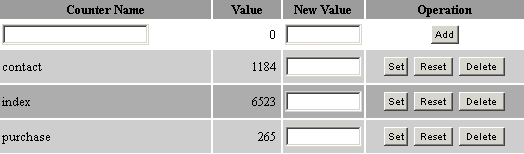
Set Value
<mgiCounter mode="SetValue" name="service" value="0">
In this example, the "service" counter is reset to "0".
Suggested Usage
- Page Hit Statistics
- Serialization