The mgiBillingInfoAP Tag
Tag Behavior
The mgiBillingInfoAP tag creates a table of billing information
including name, company, address, phone, fax and email. The mgiBillingInfoAP
tag can be used in conjunction with the mgiConfirmOrderAP
tag or with a custom shopping solution using the Accesspoint
credit card Transaction Manager.
Tag Syntax
The mgiBillingInfoAP tag has no required parameters and no
optional parameters. The tag form is:
<mgiBillingInfoAP>
Required Parameters:
Optional Parameters:
Form Field Names: Fields marked "required"
are required when processed by the mgiConfirmOrderAP tag.
- bNAME - The "Name" text field (required).
- bCOMPANY - The "Company" text field.
- bADDRESS1 - The "Address" text area (required).
- bCITY - The "City" text field (required).
- bSTATE - The "State" select.
- bPROVINCE - The "Province" text field.
- bZIPCODE - The "Postal Code" text field
(required).
- bCOUNTRY - The "Country" select (required).
- bPHONE - The "Phone" text field (required).
- bFAX - The "Fax" text field.
- bEMAIL - The "Email" text field.
Example Usage and Output
<mgiBillingInfoAP>
The default format of the mgiBillingInfoAP tag is:
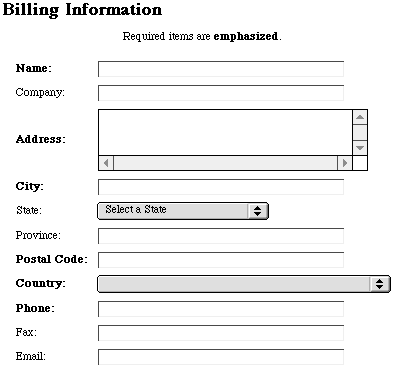
Suggested Usage
- Hard-Coded Shopping Baskets
- Database-Driven Shopping Baskets
|