The mgiSBPopup Tag
Tag Behavior
The mgiSBPopup tag creates a popup menu of product characteristics that
are added to a product's brief description in a database-driven shopping
basket.
Tag Syntax
The mgiSBPopup tag has a beginning tag with 2 required parameters and
no optional parameters, a body, and an ending tag. The tag form is:
<mgiSBPopup name="Label" productID="ProductID">
Option 1
Option 2
Option x
</mgiSBPopup>
Required Parameters:
- name="Label" where "Label" is the label
of the popup characteristic in the brief description display of the shopping
basket (e.g. Size, Color, Format, etc.).
- productID="ProductID" where "ProductID"
is the unique product identification of the product in the shopping basket.
Optional Parameters:
Tag Body:
- Popup Options - the body of the mgiPopup tag contains the options
for the product characteristic that you wish to display in the menu. Each
option should appear on an individual line separated by a hard return.
Example Usage and Output
<mgiSBPopup productID="<mgiGet name="Product ID">" name="Format">
Cloth
Quality
Paperback
</mgiSBPopup>
In this example of a book store, the mgiSBPopup will appear on the page
in the following format:
When a product is purchased, the "Format" label and chosen
value will appear in the description field of the shopping basket display
(mgiShoppingBasket). The productID is entered in mgiSBPopup dynamically
from the "Product ID" database field.
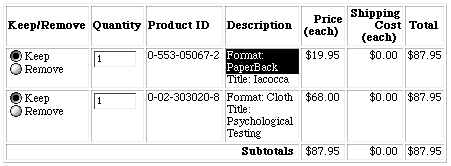
Suggested Usage
- Database-Driven Shopping Basket
|