MGI Server Admin - Server SettingsMGI server settings allow you to specify MGI event logging and log rotation schedules and update your MGI serial number and authorization. Event LoggingMGI records six types of events in the MGI log. See descriptions of each event type below. To enable logging for an event, check the box beside the event name. To disable logging for an event, uncheck the box beside the event name. All events are logged in the same file except the Tag Use events which are logged in a separate file. MGI Logs are stored in the MGI Files folder in a folder named "Logs". 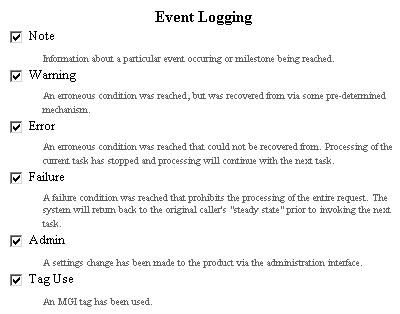 Log RotationMGI can rotate the MGI Log and Tag Use Log on a daily, weekly, or monthly schedule. To have MGI rotate the MGI Log or Tag Use Log, select the radio button beside the schedule you wish to use for each log. MGI log rotation does not affect the web server's log. 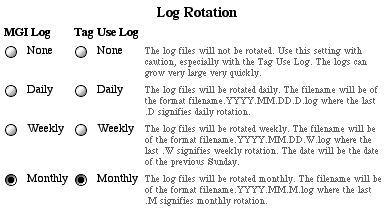 Serial NumberWhen MGI runs in demo mode, a header and footer are added to each page that is served. To remove the demo header and footer, purchase a license for MGI at PagePlanet Software. When you receive your serial number and authorization code, enter them in the specified fields. You do not need to re-install MGI. 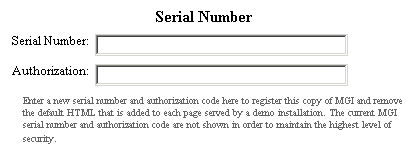 PHP.ini Example PathThe region preferences of the Advanced module allow the definition of a local php.ini file to be used with the mgiPHP tag. This value is displayed in the Module Preferences as an example in the instructions for setting that value. The path must be from the root level of the web server. 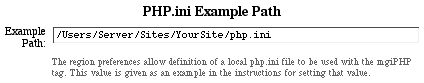 |