The mgiEditDatabase Tag
Tag Behavior
The mgiEditDatabase tag creates a web interface that allows
you to create, modify and delete databases, tables, fields, and
records.
Tag Syntax
The mgiEditDatabase tag has no required parameters and seven
optional parameters. The tag form is:
<mgiEditDatabase modifyTables="Yes/No" modifyFields="Yes/No"
modifyRecords="Yes/No" databaseFileLocation="File Path"
tableName="Name" deleteRecordCheck="Yes/No"
databaseDeletionPermission="Yes/No">
Required Parameters:
Optional Parameters:
- modifyTables="Yes" or "No" where
"Yes" indicates that database tables are modifiable
and where "No" indicates that database tables are not
modifiable. The default is "No".
- modifyFields="Yes" or "No" where
"Yes" indicates that database fields are modifiable
and where "No" indicates that database fields are not
modifiable. The default is "No". The
modifyFields and modifyRecords parameters are mutually exclusive
(you may only modify one or the other). See field types
below.
- modifyRecords="Yes" or "No" where
"Yes" indicates that database records are modifiable
and where "No" indicates that database records are
not modifiable. The default is "No". The
modifyFields and modifyRecords parameters are mutually exclusive
(you may only modify one or the other).
- databaseFileLocation="File Path" where "File
Path" is the relative path to the database you wish to modify.
If the databaseFileLocation parameter is not specified, then
a list of database files in the same folder level as the mgiEditDatabase
tag is displayed.
- tableName="Name" where "Name"
is the name of the table you wish to modify. If the tableName
parameter is not specified, then a list of tables for each database
file is displayed.
- deleteRecordCheck="Yes" or "No"
where "Yes" indicates that record deletions are verified
and "No" indicates that record deletions are not verified.
The default is "No".
- databaseDeletionPermission="Yes" or "No"
where "Yes" indicates that the option for deleting
database files is available and "No" indicates that
the option for deleting database files is not available. The
default is "No".
Field Types: Any field type can be indexed. Only Indexed
fields can be used to order database search results using the
orderBy parameter of mgiSearchDatabase.
- Whole Number (Integer): a whole number field can contain
only whole numbers without decimals such as years, quantities,
etc.
- Decimal Number (Floating Point Number): a decimal
number field can contain decimal numbers such as prices, weights,
tax rates, percents, etc.
- True/False (Boolean): a field containing the values
"True" or "False" to discriminate records.
- Short Text: a short text field can contain up to 250
alpha-numeric characters.
- Long Text: a long text field can contain text that
is greater than 250 alpha-numeric characters.
Search Results Limit:
- When a record search is performed in the modifyRecords mode
of mgiEditDatabase, a maximum of 250 records will be returned.
Refine your search if the search returns more than 250 records.
Example Usage and Output
<mgiEditDatabase modifyTables="Yes" modifyFields="Yes>
To use the mgiEditDatabase tag, place the tag and parameters
on a page, then access that page online. The mgiEditDatabase
tag and parameters in this example is used to create the structure
of a new database by defining the tables and fields in the database.
First select or create a database:
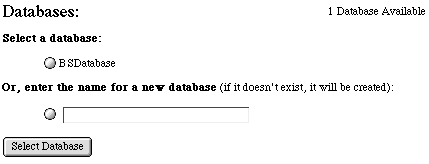
Then select a table to modify:
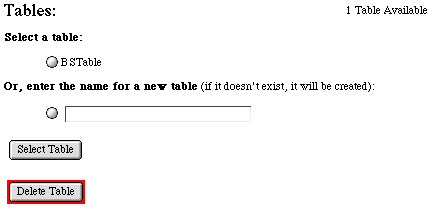
Finally, create or modify fields. The following fields will
be used with a bookstore database:
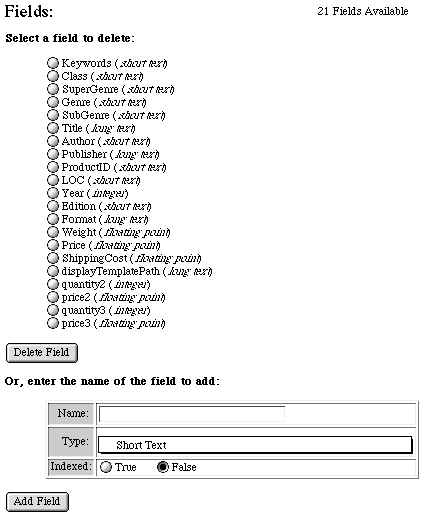
<mgiEditDatabase modifyTables="Yes" modifyRecords="Yes">
The mgiEditDatabase tag with these parameters in this example
is used to import existing data or enter new data into database
records. As with the previous example, first select a database
and a table, then import, search, view, delete, or export records.
The following is a "search" screen from mgiEditDatabase.
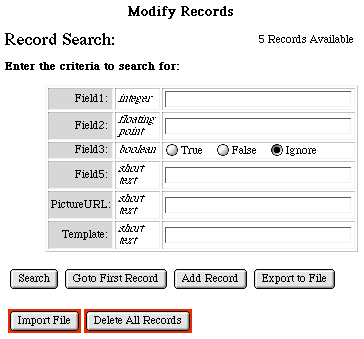
Suggested Usage
|