The mgiPOP Tag
Tag Behavior
The mgiPOP tag communicates with a POP email server to directly
read, delete and send emails or download email from a POP email
server into an MGI database. The mgiPOP tag includes quoted-printable
and encoded word support for many non-English language characters.
Tag Syntax
The mgiPOP tag has five required parameters and no optional
parameters for all modes. In addition, the mgiPOP tag has required
and optional parameters for specific modes. The tag form is:
<mgiPOP mode="Mode" username="POP Username" password="POP Password"
email="Email Address" popServer="Server Address">
Required Parameters for All Modes:
- mode="Mode" where "Mode" is the
function of the mgiPOP tag. Valid modes include:
- Window mode communicates directly with a POP email
server to read, reply, forward and compose email messages. Messages
are not downloaded to the web server in window mode. (1
additional required parameter and 7 optional parameters-
see below for details). Note: in order to reply, forward and
compose new messages in Window mode, the mgiSendMail
tag must be installed.
- Client mode downloads email from a POP email server
to an MGI database. The database is named "MGIPOPDB"
and a table is created in the database for each pop user in the
format "username@popServer" (see database field names
below). Customizable functions used in conjunction with client
mode allows you to read, reply, forward and compose email messages.
(1 optional parameter and 3 variables-
see below for details).
- DeleteServerMessage mode is used in conjunction with
Client mode to delete messages from the POP email server. (1 additional required parameter- see
below for details).
- DeleteMessage mode is used in conjunction with Client
mode to delete messages from the MGI POP database and from the
POP email server. (1 additional required
parameter- see below for details).
- GetMessageCount mode displays the current number of
messages on the POP email server.
- username="POP Username" where "POP
Username" is the login ID for the POP email account. Depending
on your email server, the username may or may not be case-sensitive.
- password="POP Password" where "POP
Password" is the security code for the POP email account.
Depending on your email server, the password may or may not be
case-sensitive.
- email="Email Address" where "Email
Address" is the email address associated with the POP email
account (e.g., name@domain.com).
- popServer="Server Address" where "Server
Address" is the canonical name or IP address of the email
server to retrieve incoming email messages (e.g., pop.domain.com).
The form of the POP server address depends on the configuration
of the email server.
Optional Parameters for All Modes:
Window Mode Required Parameters:
- smtpServer="Server Address" where "Server
Address" is the canonical name or IP address of the email
server to send outgoing SMTP email messages (e.g., mail.domain.com).
The form of the SMTP server address depends on the configuration
of the email server.
Window Mode Optional Parameters:
- headerColor="Hex Color" where "Hex
Color" is the hexadecimal color designation for the first
row of the Window mode interface.
- rowColor1="Hex Color" where "Hex Color"
is the hexadecimal color designation for the odd rows of messages
in the Window mode interface.
- rowColor2="Hex Color" where "Hex Color"
is the hexadecimal color designation for the even rows of messages
in the Window mode interface.
- headerTextColor="Hex Color" where "Hex
Color" is the hexadecimal color designation for the text
in the first row of the Window mode interface.
- rowTextColor1="Hex Color" where "Hex
Color" is the hexadecimal color designation for the text
in the odd rows of messages in the Window mode interface.
- rowTextColor2="Hex Color" where "Hex
Color" is the hexadecimal color designation for the text
in the even rows of messages in the Window mode interface.
- displayLimit="Integer" where "Integer"
is the number of email messages (between 1 and 10) to display
on each page of the Window mode interface. If more messages are
available, previous and next buttons will appear in the last
row of the "Operation" column for navigation between
sets of messages. The default display limit is "5".
The maximum display limit is "10".
Client Mode Optional Parameters:
- deleteMessagesOnServer="Yes/No" where "Yes"
indicates that messages are deleted from the POP email server
as they are downloaded to the MGI POP database and "No"
indicates that messages remain on the POP email server after
they are downloaded to the MGI POP database. The default is "No".
Even if messages are kept on the POP email server, duplicate
message are not downloaded to the MGI POP database when mgiPOP
in Client mode is subsequently accessed. Each message that is
downloaded is marked as Unread in the "Read" boolean
database field. The "Read" boolean database field can
be used to indicate which messages are new and unread. Messages
can be deleted individually off the POP email server using the
Delete Message mode in conjunction with Client mode.
Client Mode Variables: When the mgiPOP tag in Client
mode is parsed, the following page variables are set. These variables
are available for display anywhere on the page after the mgiPOP
tag in Client mode. To display information in a page variable,
use the mgiGet tag with the following
syntax:
<mgiGet name="VariableName">
- mgiPOP_NewMessageCount - Displays the number of new
messages that were downloaded.
- mgiPOP_TotalMessageCount - Displays the total number
of messages currently on the POP email server.
- mgiPOP_TotalMessageSize - Displays the total size
of all messages currently on the POP email server.
Client Mode Database Field Names: When email is downloaded
from a POP email server to an MGI database using Client mode,
the database is named "MGIPOPDB" and a table is created
in the database for each pop user in the format "username@popServer".
Each email message is parsed and entered into the following database
fields.
- Email ID (integer) - serial ID number assigned by
the mgiPOP tag.
- Header (long text) - full email header.
- Message (long text) - body of message (including
attachments).
- Read (boolean) - all messages entered as "False"
indicating that they are unread.
- Unique ID (short text) - unique ID of message assigned
by the mail server.
- To (short text) - parsed email header information.
- From (short text) - parsed email header information.
- From Name (short text) - parsed email header information.
- From Email (short text) - parsed email header information.
- Date (short text) - parsed email header information.
- Subject (short text) - parsed email header information.
- Size (short text) - parsed email header information.
- Return-Path (short text) - parsed email header information.
- Received (short text) - parsed email header information.
- X-Sender (short text) - parsed email header information.
- Message-ID (short text) - parsed email header information.
- Mime-Version (short text) - parsed email header information.
- Content-Type (short text) - parsed email header information.
- Status (short text) - parsed email header information.
DeleteServerMessage and DeleteMessage Mode Required Parameters:
- messageID="Unique ID" where "Unique
ID" is the unique identifier of the email message from the
POP email server. Each downloaded message has a unique message
ID that is stored in the MGI POP database field "Unique
ID". In DeleteServerMessage mode, the email message is deleted
from the POP email server only (and is not deleted from
the MGI POP database). In DeleteMessage mode, the email message
is deleted from the POP email server and the MGI POP database.
Example Usage and Output
Window Mode
<mgiPOP mode="window" username="asmith4" password="Df83445vg"
popServer="pop.pageplanet.com" smtpServer="mail.pageplanet.com"
email="asmith@pageplanet.com" headerColor="#000000" rowColor1="#ff0000"
rowColor2="#ffffff" headerTextColor="#ffffff" rowTextColor1="#ffffff"
rowTextColor2="#ff0000" displayLimit="10">
The window mode of mgiPOP has a standard web-based interface
(with Customizable colors and number of messages listed per page).
The following is the default look of mgiPOP in window mode:
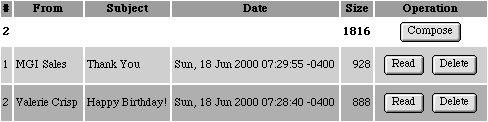
In window mode, a message is deleted from the server (and
thus, no longer available) when you click the "Delete"
button.
Client Mode
<mgiPOP mode="client" username="asmith4" password="Df83445vg"
popServer="pop.pageplanet.com" email="asmith@pageplanet.com"
deleteMessagesOnServer="yes">
In client mode, the mgiPOP tag downloads email messages into
an MGI database named "MGIPOPDB" in the same folder
as the page the contains the mgiPOP tag. A table is created for
each mgiPOP user in the same folder. The name of the table is
"username@popServer" (e.g., asmith4@pop.pageplanet.com).
Client mode only downloads emails from the POP server to the
MGI database and does not display the emails.
Delete Server Message Mode
<mgiPOP mode="deleteServerMessage" username="asmith4" password="Df83445vg"
popServer="pop.pageplanet.com" email="asmith@pageplanet.com"
messageID={mgiFieldContent name="messageID"}>
The Delete Server Message mode is a tool to use in conjunction
with a customized Client mode of mgiPOP. In a custom interface,
you might pass the email's unique ID in the form of a post argument
and delete that email from the server only when a "Delete
From Server" button is clicked, for example. The Delete
Server Message mode does not display a status message when complete.
Delete Message Mode
<mgiPOP mode="deleteMessage" username="asmith4" password="Df83445vg"
popServer="pop.pageplanet.com" email="asmith@pageplanet.com"
messageID={mgiFieldContent name="messageID"}>
The Delete Message mode is a tool to use in conjunction with
a customized Client mode of mgiPOP. In a custom interface, you
might pass the email's unique ID in the form of a post argument
and delete that email from the server AND from the MGI POP database
that contains the message when a "Delete Message" button
is clicked, for example. The Delete Message mode does not display
a status message when complete.
Get Message Count Mode
<mgiPOP mode="getMessageCount" username="asmith4" password="Df83445vg"
popServer="pop.pageplanet.com" email="asmith@pageplanet.com">
The Get Message Count mode displays the number of messages
currently residing on the POP email server. This mode can be
integrated into a custom Client mode interface.
Suggested Usage
- Web-Based Email
- Trouble-Ticket Tracking System
- Automated Classified Ad System
|