The mgiShoppingBasket Tag
Tag Behavior
The mgiShoppingBasket tag formats and displays the contents
of the shopping basket.
Tag Syntax
The mgiShoppingBasket tag has a beginning tag with no required
parameters and five optional parameters, a body, and an ending
tag. The tag form is:
<mgiShoppingBasket productDatabaseFileLocation="File Path"
productTableName="Name" productIDFieldName="Database Field"
formatFileLocation="File Path" templateFileLocation="File Path"
discount="Price Discount">
SBPrice tag and/or SBShippingCost tag
</mgiShoppingBasket>
or
<mgiShoppingBasket mode="Mode" recordAgeInWeeks="Integer">
Required Parameters:
Optional Parameters:
- productDatabaseFileLocation="File Path"
where "File Path" is the relative path to the database
containing the product information (product ID, etc.) for the
items that can be added to the shopping basket. This parameter
is not required for hard-coded shopping baskets using the mgiBuyMe
tags. This parameter is required if product information is accessed
from a database.
- productTableName="Name" where "Name"
is the name of the database table containing the product information
(product ID, etc.) for the items that can be added to the shopping
basket. This parameter is not required for hard-coded shopping
baskets using the mgiBuyMe tags. This parameter is required if
product information is accessed from a database.
- productIDFieldName="Database Field" where
"Database Field" is the database field name that contains
the unique productID for each item that can be added to the shopping
basket. This parameter is not required for hard-coded shopping
baskets using the mgiBuyMe tags. This parameter is required if
product information is accessed from a database.
The product ID field must be a short text field.
- formatFileLocation="File Path" where "File
Path" is the relative path to the shopping basket format
file which specifies the format of the shopping basket. The default
format file structure includes a table with columns for Keep/Remove,
Quantity, ProductID, Description, Price (ea.), and Total. The
default format file structure also includes table summary rows
with the Shipping Total (mgiSBShippingCostSubtotal) and Total
(mgiSBTotal). To create a custom format file, use text, HTML
and the format file variables listed below. If
you include the formatFileLocation parameter, the templateFileLocation
parameter is required.
- templateFileLocation="File Path" where "File
Path" is the relative path to the shopping basket template
file which specifies the format of each product in the shopping
basket. The default template file structure includes a table
row with the Keep/Remove radio buttons (mgiSBKeepRemoveRadioButtons),
Quantity (mgiSBQuantityModify), ProductID (mgiSBProductID), Description
(mgiSBBriefDescription), Price (mgiSBPrice), and Total (mgiSBItemTotal)
for each product. To create a custom template file, use text,
HTML and the template file variables listed below. If
you include the templateFileLocation parameter, the formatFileLocation
parameter is required.
- discount="Price Discount" where "Price
Discount" is the percent deducted from the price of each
item in the shopping basket represented as a decimal number (e.g.,
to give a 20% discount on all prices, enter ".20").
Record Purge Optional Parameters: Note:
The first time you implement the purge mode, delete any existing
MGI Shopping Basket database in the MGI Data folder. It is recommended
that you delete the folder during a down time since it will contain
the contents of any customer using the shopping basket at the
time you delete the database.
- mode="Mode" where "Mode" is the
mode of the shopping basket. The only valid mode is "Purge".
In purge mode, shopping basket records in the internal MGI shopping
basket are deleted based on the date they were created. Records
older than the number of weeks listed in the recordAgeInWeeks
parameter are deleted when the mgiShoppingBasket tag is accessed
in Purge mode.
- recordAgeInWeeks="Integer" where "Integer"
is the number of weeks records are allowed to remain in the internal
MGI shopping basket database when the database is purged. A record
in the internal MGI shopping basket database is an individual
item (of any quantity). If the recordAgeInWeeks is not included,
the default purge value is 4 weeks.
Tag Body:
- mgiSBPrice - The mgiSBPrice tag is not required for
hard-coded shopping baskets using mgiBuyMe tags. The mgiSBPrice
tag is required in the body of the mgiShoppingBasket tag when
using a product database. See the mgiSBPrice
tutorial for more tag details.
- mgiSBShippingCost - The mgiSBShippingCost tag is not
required for hard-coded shopping baskets using mgiBuyMe tags.
The mgiSBShippingCost tag is required in the body of the mgiShoppingBasket
tag when using a product database. See the mgiSBShippingCost
tutorial for more tag details.
Format File Variables: The format file specifies the
static structure of the shopping basket display (e.g. the table
headers and summary variables). You may customize the display
of the shopping basket by indicating a format file path in the
"formatFileLocation" parameter and including any of
the following summary variables in your format file. To include
a summary variable in the format file, use the mgiGet
tag with the following syntax:
<mgiGet name="VariableName">
- mgiSBProductList - The location of the template file
structure for each product in the shopping basket appears at
the location of the mgiSBProductList variable.
- mgiSBPriceSubtotal - The subtotal of the extended
item prices (i.e. price multiplied by quantity) for all products
in the shopping basket appears at the location of the mgiSBPriceSubtotal
variable.
- mgiSBBaseShippingCost - When using the BasePlusPerItem
shipping method, the mgiSBBaseShippingCost variable displays
the base shipping cost for the order.
- mgiSBShippingCostPerPound - When using the Weight
shipping method, the mgiShippingCostPerPound variable displays
the shipping rate per pound for the order.
- mgiSBTotalWeight - When using the Weight shipping
method, the mgiTotalWeight variable displays the sum of weights
for all items in the shopping basket.
- mgiSBShippingPercentage - When using the Percentage
shipping method, the mgiSBShippingPercentage variable displays
the shipping percentage rate for the order.
- mgiSBShippingCostPerItem - When using the TotalItems
shipping method, the mgiSBShippingCostPerItem variable displays
the per item shipping rate for the order.
- mgiSBShippingCostSubtotal - The subtotal of the extended
shipping costs (as defined by the shipping method) for all products
in the shopping basket appears at the location of the mgiSBShippingCostSubtotal
variable.
- mgiSBTotal - The grand total, including the mgiSBPriceSubtotal
and the mgiSBShippingCostSubtotal, appears at the location of
the mgiSBTotal variable. In the shopping basket format file,
the mgiSBTotal variable does not include tax information (tax
information is added in the shopping basket display of mgiConfirmOrder).
Template File Variables: The template file specifies
the structure of each item in the shopping basket (whether there
are 2 items or 100). You may customize the display of records
in the shopping basket by indicating a template file path in
the "templateFileLocation" parameter and including
any of the following variables in your template file. To include
item variables in the template file, use the mgiGet
tag with the following syntax:
<mgiGet name="VariableName">
- mgiSBKeepRemoveRadioButtons - The mgiSBKeepRemoveRadioButtons
variable displays two radio buttons labeled "Keep"
and "Remove". Modifying the shopping basket with the
"Remove" button selected will remove the product from
the shopping basket.
- mgiSBKeepRemoveCheckbox - The mgiSBKeepRemoveCheckbox
variable displays a checkbox labeled "Remove". Modifying
the shopping basket with the checkbox selected will remove the
product from the shopping basket.
- mgiSBKeepRemoveTrashcan - The mgiSBKeepRemoveTrashcan
variable displays a trashcan image as a button. Clicking the
trashcan image will remove the product from the shopping basket.
- mgiSBKeepRemoveHyperlink - The mgiSBKeepRemoveHyperlink
variable displays the word "Remove" as a link. Selecting
the link will remove the product from the shopping basket.
- mgiSBQuantity - The mgiSBQuantity variable displays
the quantity of each product in the shopping basket.
- mgiSBQuantityModify - The mgiSBQuantityModify variable
displays the quantity of each product in the shopping basket
as a modifiable quantity text field.
- mgiSBProductID - The mgiSBProductID variable displays
the unique productID for each product in the shopping basket.
- mgiSBBriefDescription - The mgiSBBriefDescription
variable displays the brief description and any values from mgiSBPopUp
tags for each product in the shopping basket.
- mgiSBPrice - The mgiSBPrice variable displays the
single-product price of each product in the shopping basket.
- mgiSBItemPriceTotal - The mgiSBItemPriceTotal variable
displays the price multiplied by the quantity for each product
in the shopping basket.
- mgiSBShippingCost - When using the BasePlusPerItem
shipping method, the mgiSBShippingCost variable displays the
single-product shipping price of each product in the shopping
basket.
- mgiSBItemWeight - When using the Weight shipping method,
the mgiSBItemWeight variable displays the weight of each product
in the shopping basket.
- mgiSBItemWeightTotal - When using the Weight shipping
method, the mgiSBItemWeightTotal variable displays the weight
multiplied by the quantity for each product in the shopping basket.
- mgiSBItemShippingCostTotal - The mgiSBItemShippingCostTotal
variable displays the shipping cost multiplied by the quantity
for each product in the shopping basket.
- mgiSBItemTotal - The mgiSBItemTotal variable displays
the sum of the mgiSBItemPriceTotal and mgiSBItemShippingCostTotal
for each product in the shopping basket.
Example Usage and Output
<mgiShoppingBasket>
</mgiShoppingBasket>
The default mgiShoppingBasket tag displays the contents of
a shopping basket in the following format. The function of the
Keep/Remove buttons is determined by the form tags surrounding
the mgiShoppingBasket tag and an mgiButton.
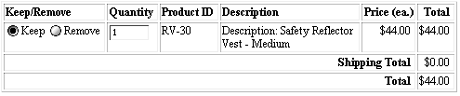
Suggested Usage
- Hard-Coded Shopping Baskets
- Database-Driven Shopping Baskets
|